Magento 2 is a multi-store and multi-language tool. It provides the easy ability to set up additional websites using a subset of the catalog and the variation of the design. It provides an easy admin panel, which is very handy for customization, product creation, filtering data, and navigation. Here we are with another extraordinary case study on one of our best Magento projects!
Project Name: Plasticcontainercity
They are your best source for all types of disposable containers for cake & cookies for Bakeries, Deli, Restaurants, & the Food Service Industry. They sell plastic Clamshell containers which is just a fancy name for hinged containers. They sell containers with separate base & lids, and we also sell deli containers. Our containers are a great supply for packaging all your wholesale bakery items. Fruit Stores use our containers to package greens, salads, and cut fruit.
Magento Project Overview
Initially, the website was running on M1(1.8.1.0) version and then we migrated the site to M2(2.3.7) version. After that, we suggested and implemented a few changes as listed below
- Implemented Custom Hyva theme design for all sites
- Added One Page Checkout
- Added Google review badge & Optin for the Google Survey
- Integrated ERP
- Implemented Data feed
- Added GA Analytics/tracking
- Added FB Pixel tracking
Then the site was running smoothly without any problems for about a year, then later on due to security reasons, we suggested our client to upgrade the Magento version from M2.3.7-p4 to M2.4.5-p1.
They also wanted to improve the google page speed insights score on the website as well, so we decided to go with the Hyva theme which is promising in increasing the performance score.
Page Speed Insights SEO Score!
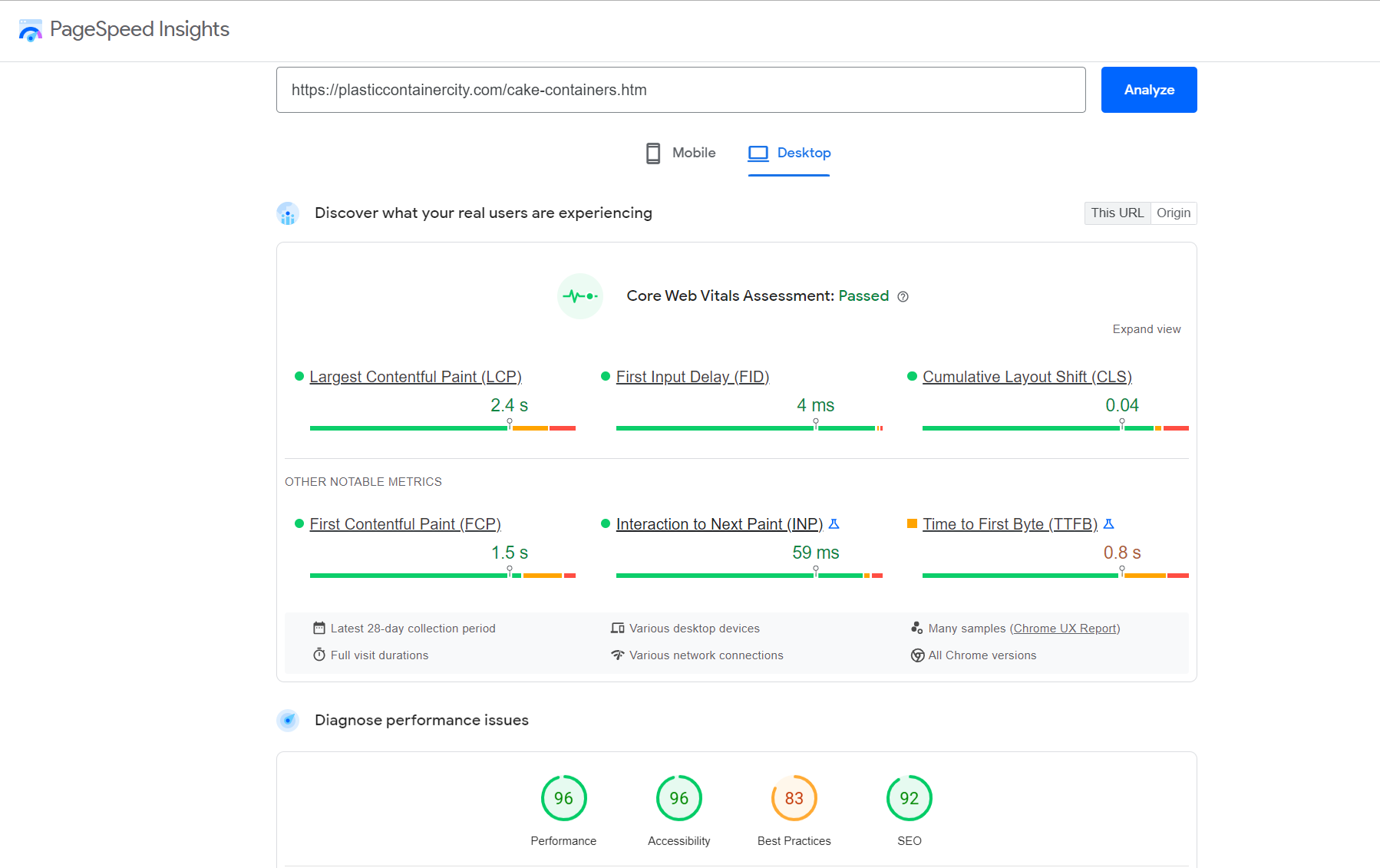
However, after we started integrating Hyva, we came to know that enabling GTM / Analytics / Tracking / Chat widgets / etc will also impact Hyva performance. So we followed some techniques to overcome the performance issue and maintained the performance score of 90+ on all pages of all websites.
Major Issues faced on the Project
- Adding more tracking scripts reduces the page speed performance score and we handled it by lazy loading the tracking scripts to maintain the same performance score.
- The Shipstation connection was not working with the latest version(M2.4.5-p1) due to the PHP compatibility and we made the fix to make the connection work properly.
- Our payment method was not supported with the Hyva checkout, so we used a fallback approach to use the Luma theme only on the checkout page.
- The previously installed Blog extension did not support the Hyva theme, so we used the Hyva-supported Blog extension and created a custom script to migrate the previous blog contents to the Hyva-supported blog extension tables.
- Order creation from the admin side was not working due to the compatibility of 3rd party payment gateway extension with the latest Magento version. So we debugged the issue and applied fixes to make it work properly.
Customizations made on the project
- Data Migrated from M1 to M2 (using Ub DataMigrationTool Pro)
- Ship station (installed and connected store view level)
- BootMyShop (An ERP integrated)
- Helpdesk
- ShipperHq
- Remarkety
- One Step checkout
- Klaviyo
- Seo URLs
- Payment gateway (Paypal, Cardknox)
Website Overview
HOMEPAGE

On the home page header, the user may access the search bar, Profile, and Cart. The user may use the search box to look for things in the store. As the user types, related results will appear in a drop-down menu with the number of items connected to those results.
To join up, new users may click the Create an Account link, which will take them to the signup page, where they can input their personal information and sign-in information. Once you've filled out all of the essential forms, go to the bottom of the page and click the Create an Account option.
The user will be sent to the login page after clicking the profile symbol if they are currently logged out. where users may log in using their email address and password, if needed they also change their password by clicking the Forgot password option.
MEGA MENU
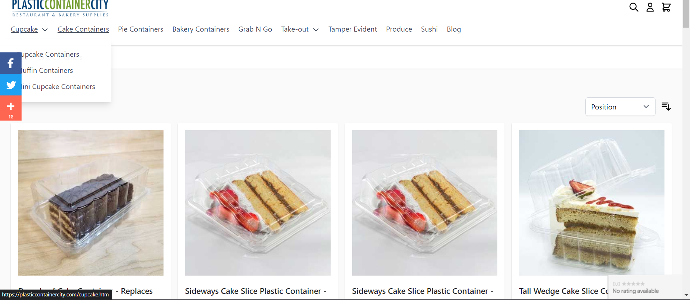
The Plastic container mega menu provides access to all of the site's categories and products.
PRODUCT LISTING PAGE
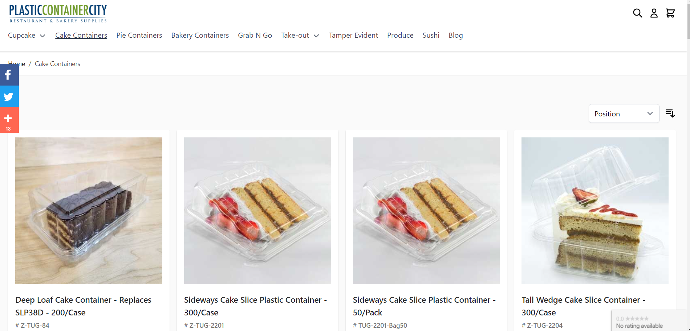
The user can view a list of items organized by category on this page. Upon clicking on the specific product, the user can navigate to the product detail page and add it to the cart.
PRODUCT DETAIL PAGE
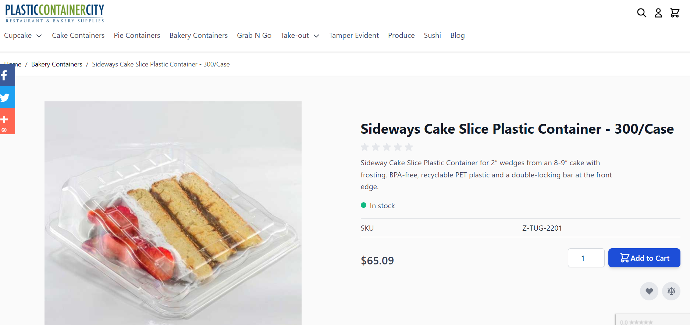
The user may view the product details, enter the desired quantity, and add the item to their basket on the product page. The tier price will show up on the detail page if the product is linked to tier pricing.
The user may share the product through Facebook, Twitter, and other social media sites if necessary. He can also add it to his wishlist and compare it to other products.
CART
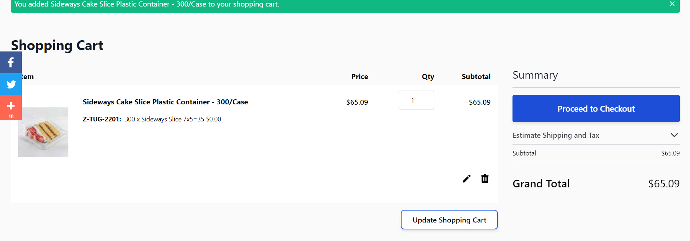
The user may see a list of the products added to the cart by the user, along with quantity and price. The user may also check the cart's information, apply the discount code and proceed to checkout, alter the cart quantity, and continue shopping by clicking the view and edit the shopping cart link at the bottom of the cart list, as well as delete the product from the cart and update the cart using the choices offered on the cart page.
Checkout
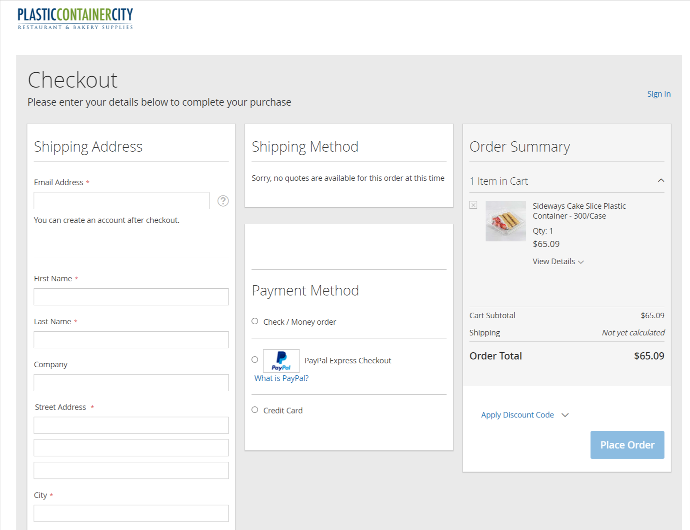
This page contains the following information: delivery address, delivery method, payment method, utilize gift card to checkout, and order overview. After filling out the essential fields, click the Place Order button.
ORDER CONFIRMATION
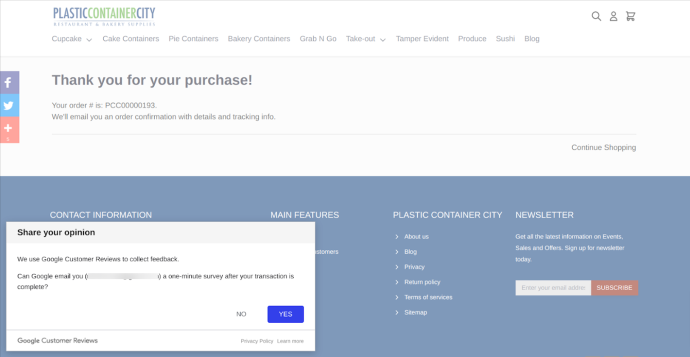
When a user hits the place order button on the checkout page, they are sent to the order confirmation page, where they may obtain the order confirmation message, and order number if the transaction is successful.
The Bottom Line
And that's how we got this Magento project up and running as a fully functional e-commerce site. We at EWall develop, migrate, and integrate all the Magento websites with mostly skilled Magento developers. Does your business require Magento 2 to be your upcoming platform? If your answer is "YES" Bravo! Magento websites give you a lot of room for development. We highly recommend and support your choice when it comes to Magento.
FAQs
Magento can help you manage multiple stores from one admin panel, saving you a lot of time and effort when managing your online sales. It also has multi-language and currency features, as well as international support, shipping and order management.
Magento is an open source E-commerce software, created by Varien Inc., which is useful for online business. It has a flexible modular architecture and is scalable with many control options that is helpful for users.